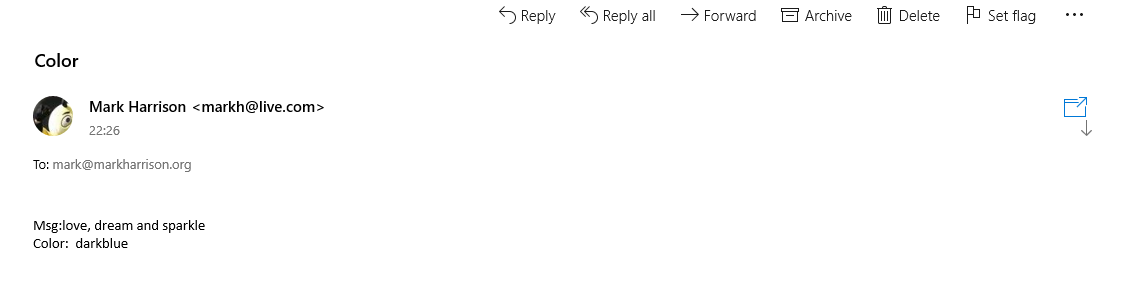API Management - Hands-on Lab Script
Additional Topics - API Proxy to Serverless
Azure Serverless (Functions and Logic Apps) can be configured to benefit from the advantages of API Management.
Azure Functions
- Create a simple function that is Triggered by an HTTP Request
Example:
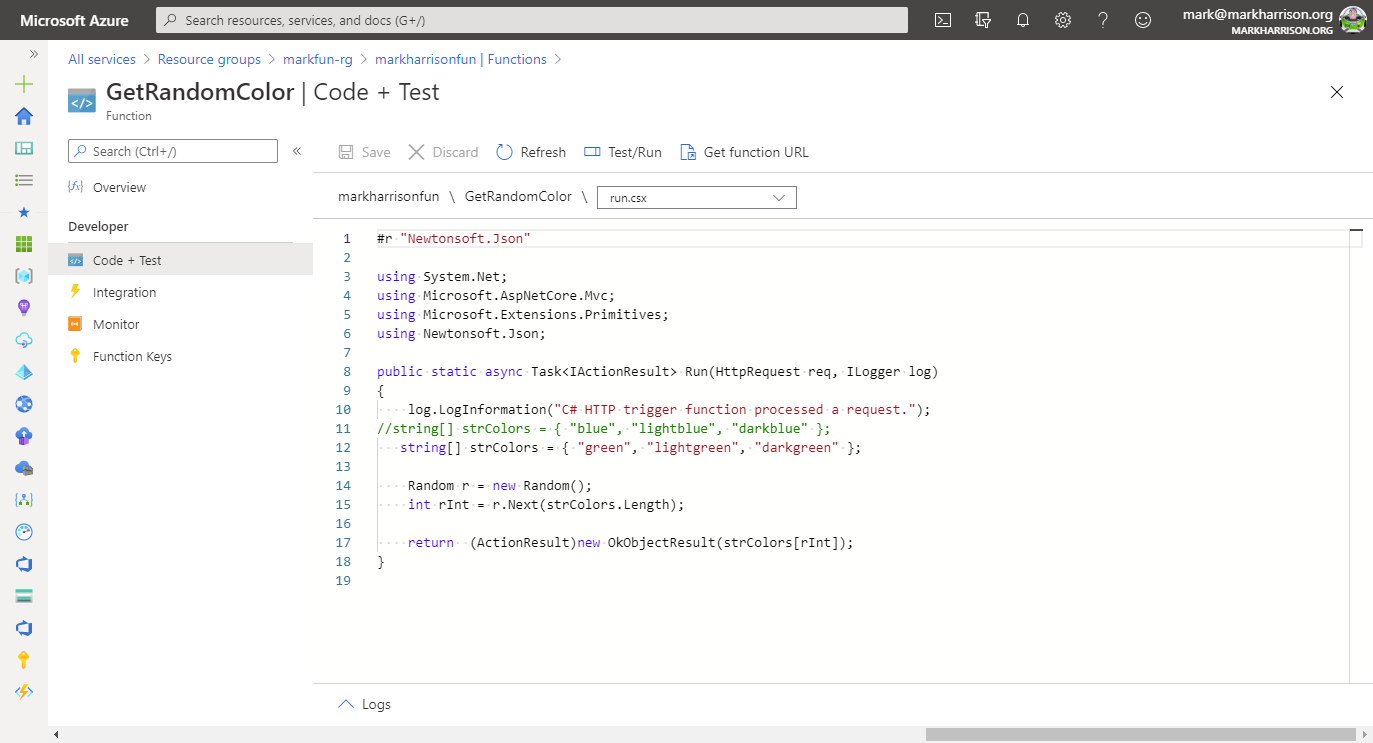
//string[] strColors = { "blue", "lightblue", "darkblue" };
string[] strColors = { "green", "lightgreen", "darkgreen" };
Random r = new Random();
int rInt = r.Next(strColors.Length);
return (ActionResult)new OkObjectResult(strColors[rInt]);
Lets add the function to API Management. In the API blade select [+Add API] and the [Function App] tile
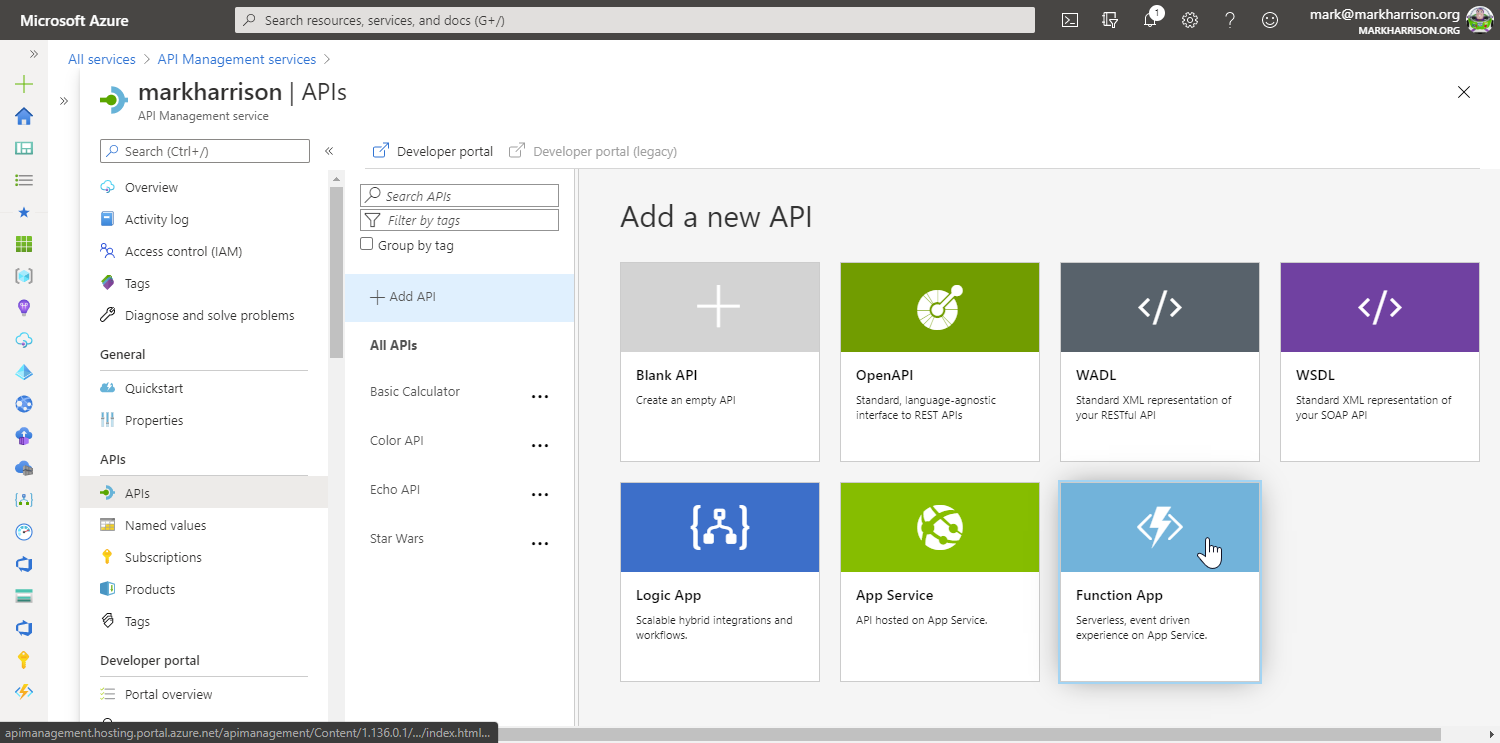
- Select the [Browse] button to get a list of Functions in the subscription
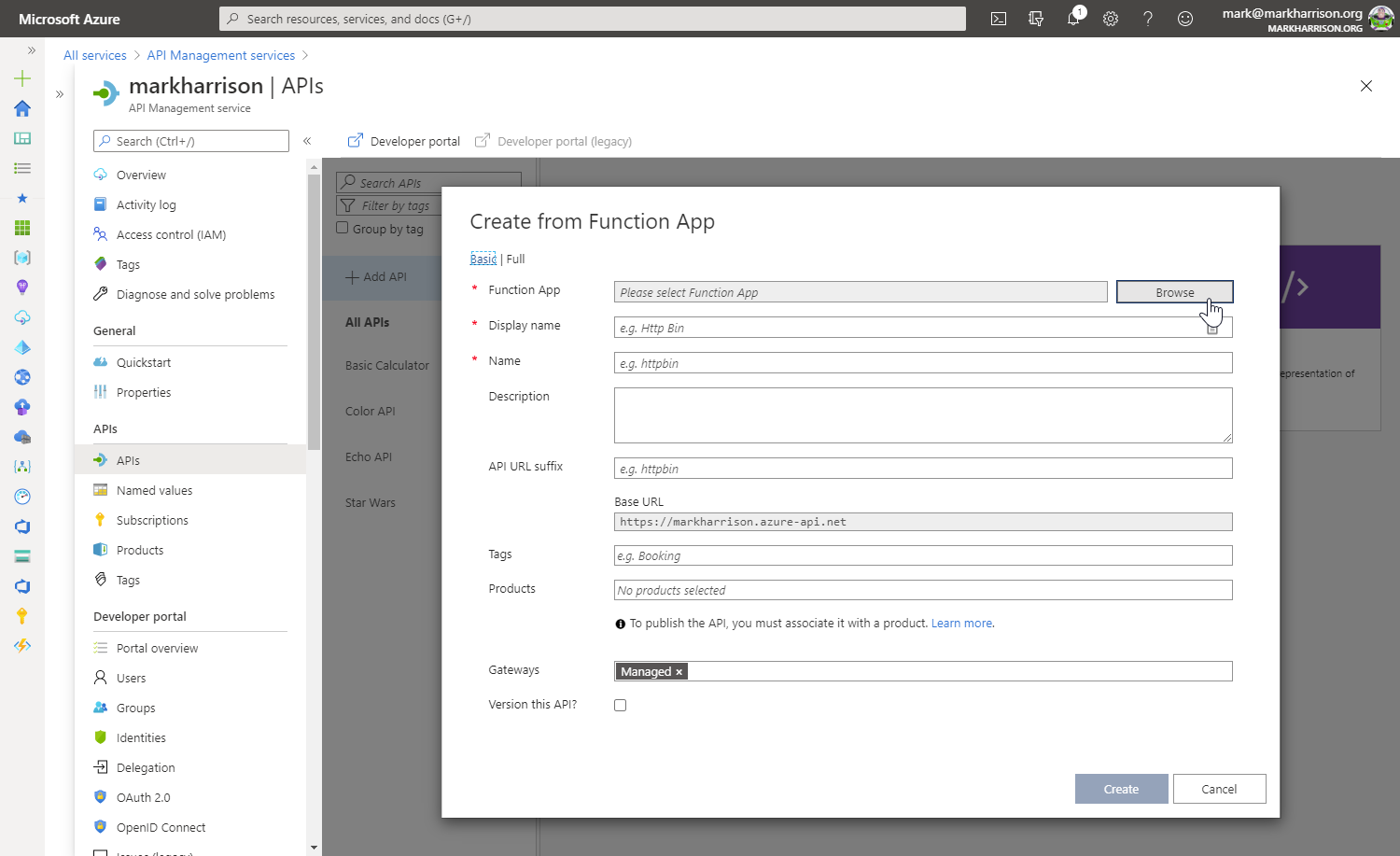
- Select the Function App and then the Function
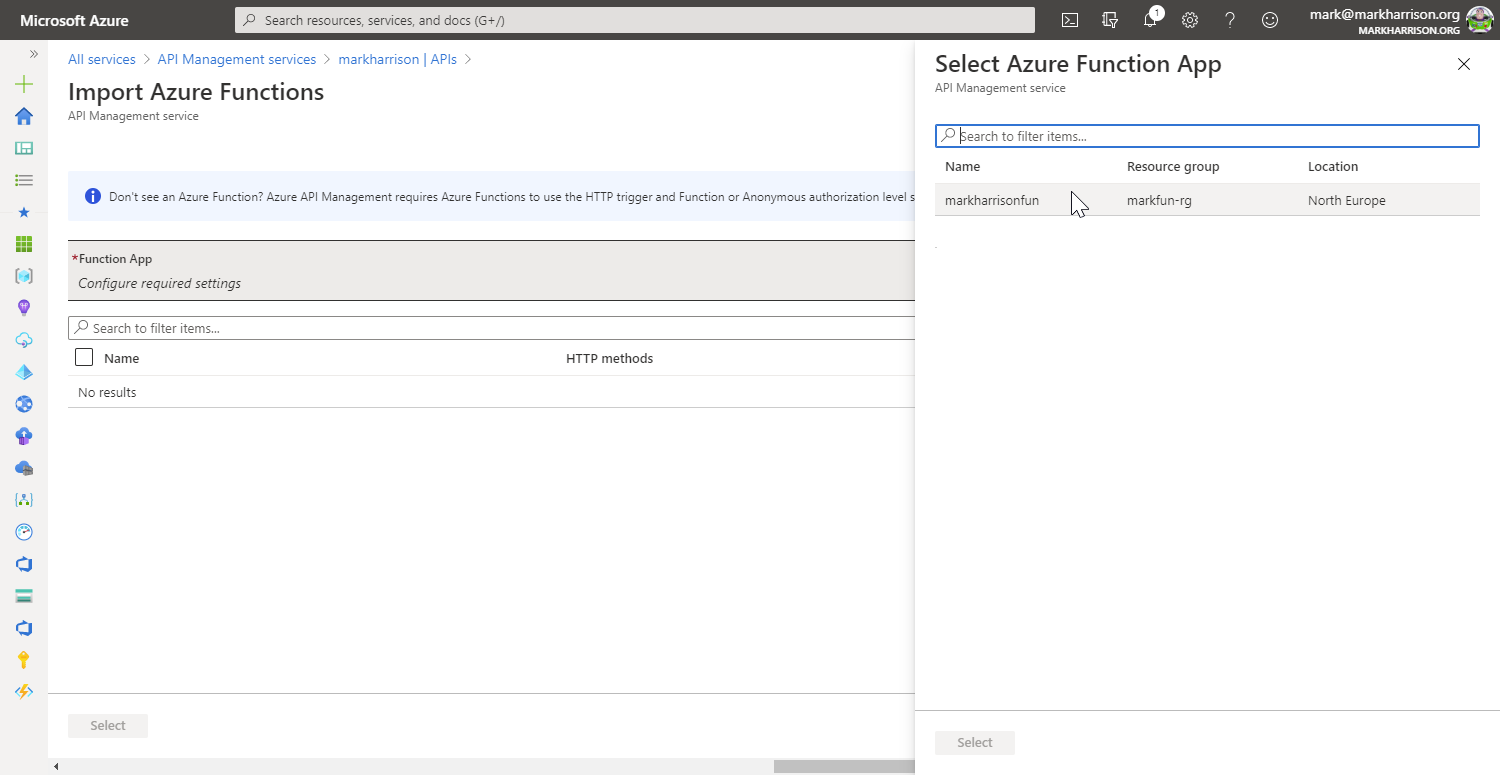
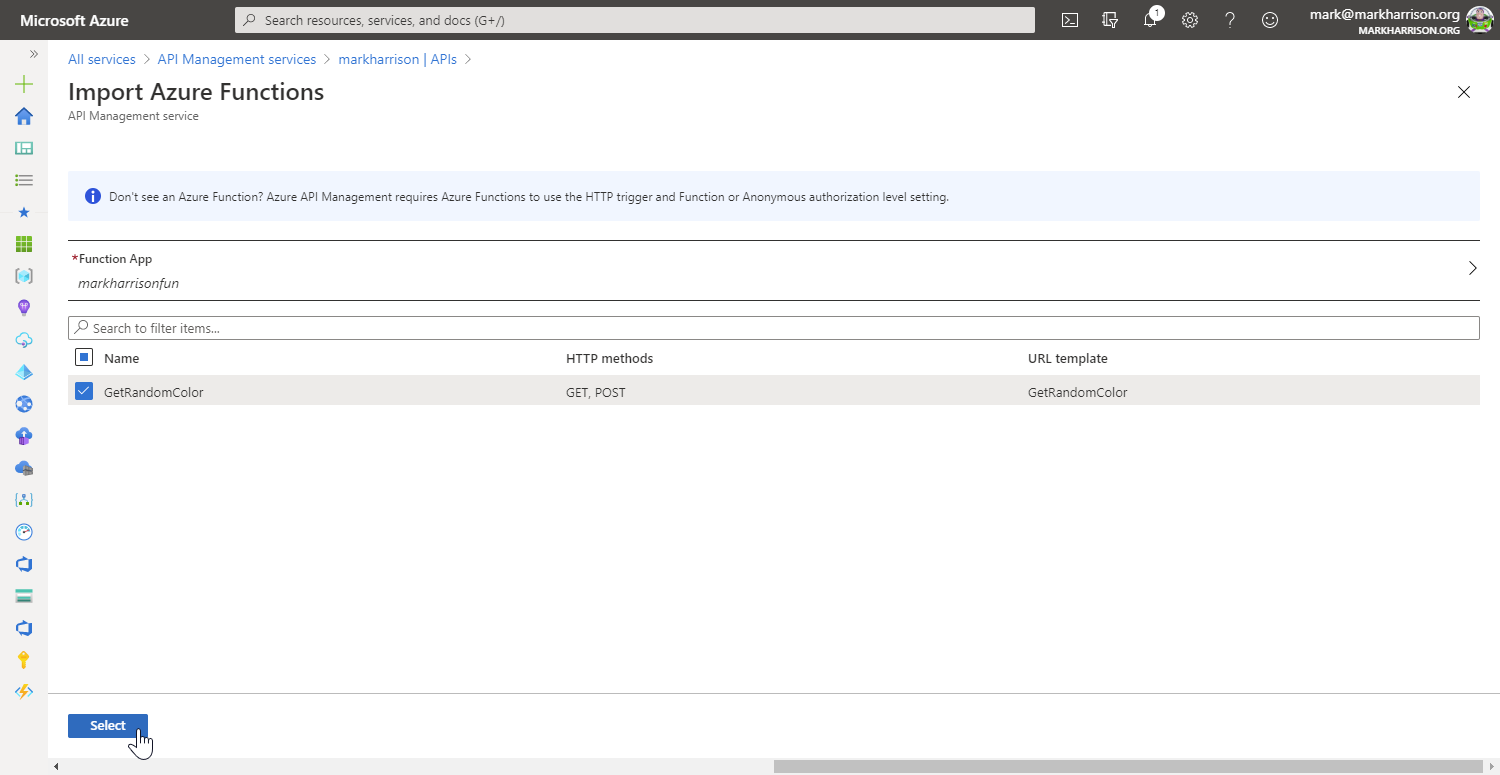
- Amend the Names / Descriptions, URL suffix and select the Products
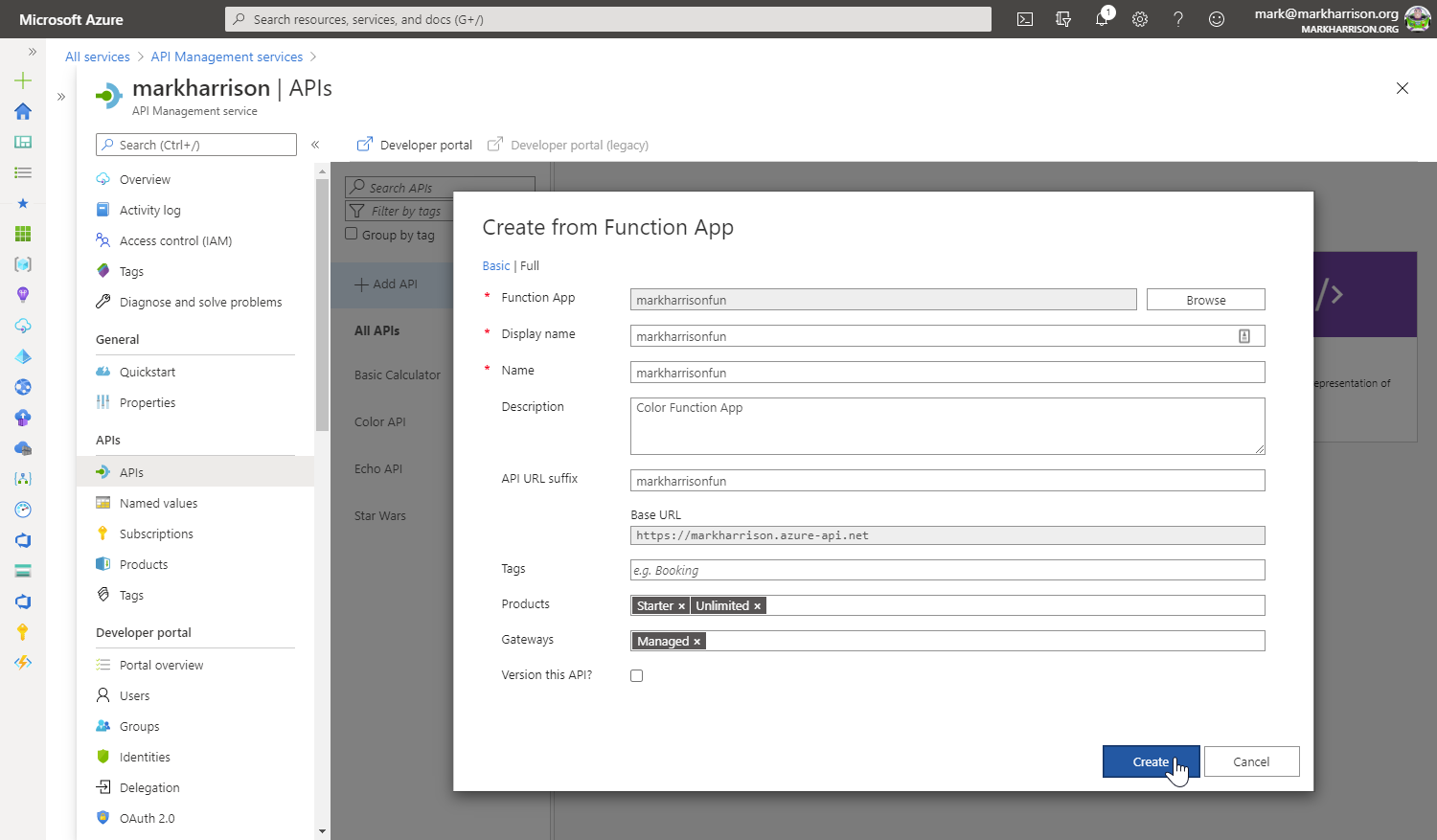
-
As previously add CORS policy
-
Validate the function works - either from the Azure management portal or the developer portal
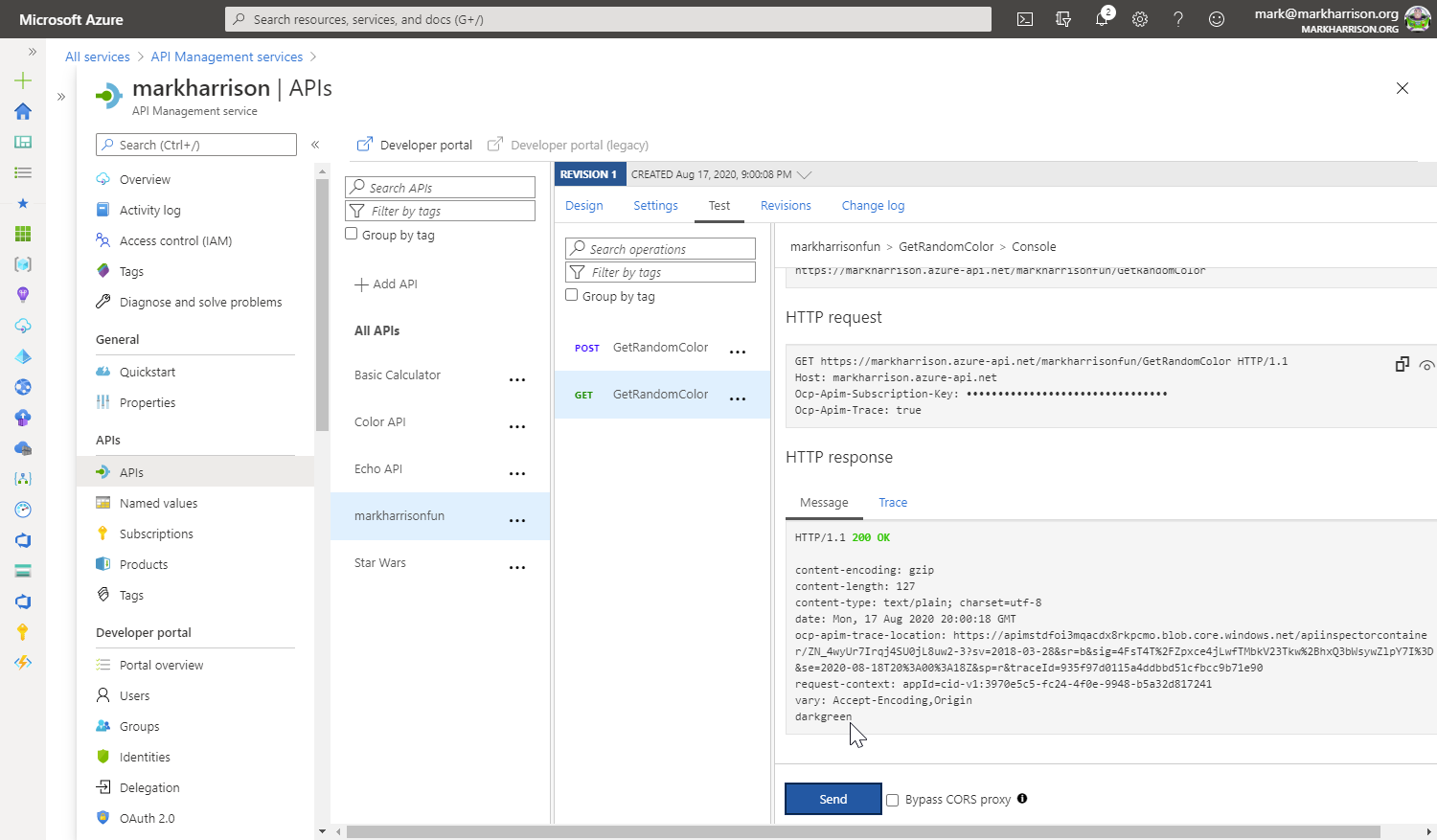
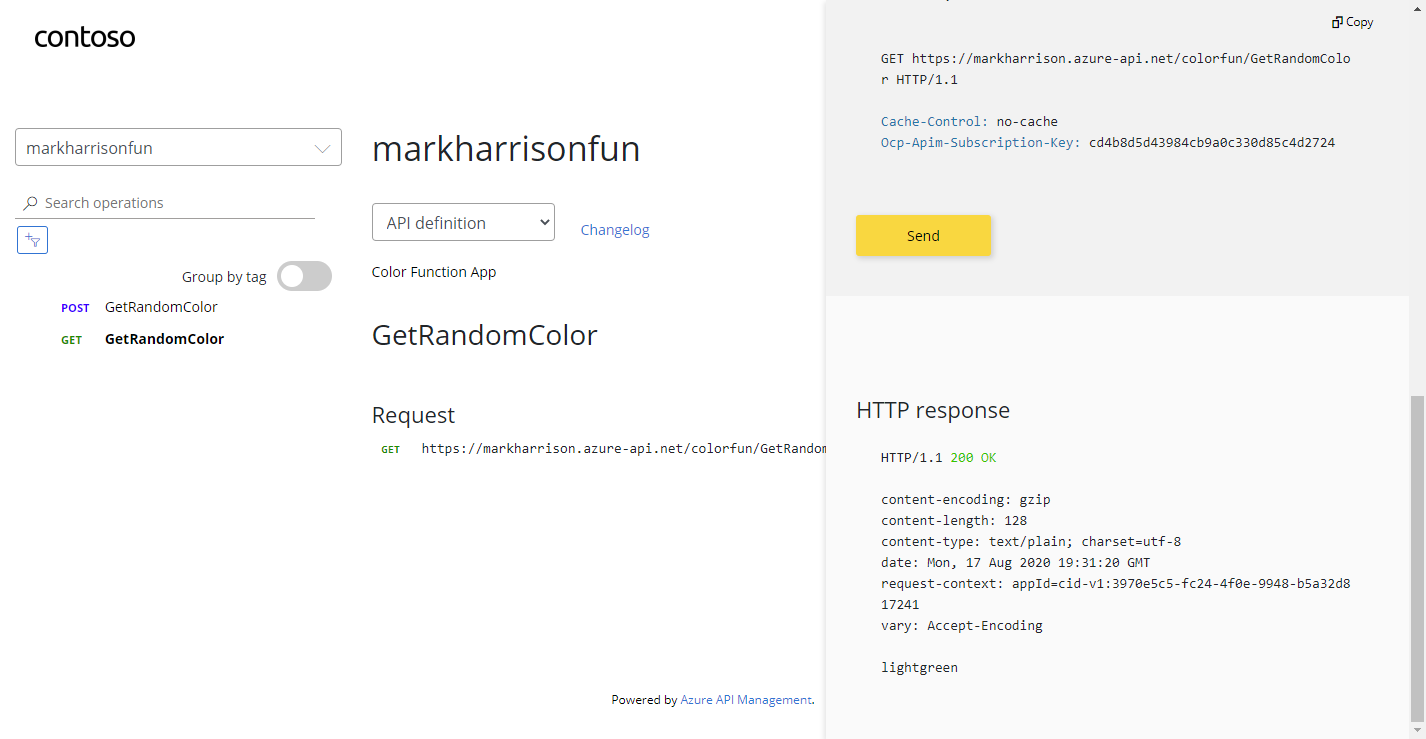
Azure Logic Apps
- Create a simple logic app that is Triggered by an HTTP Request
Example:
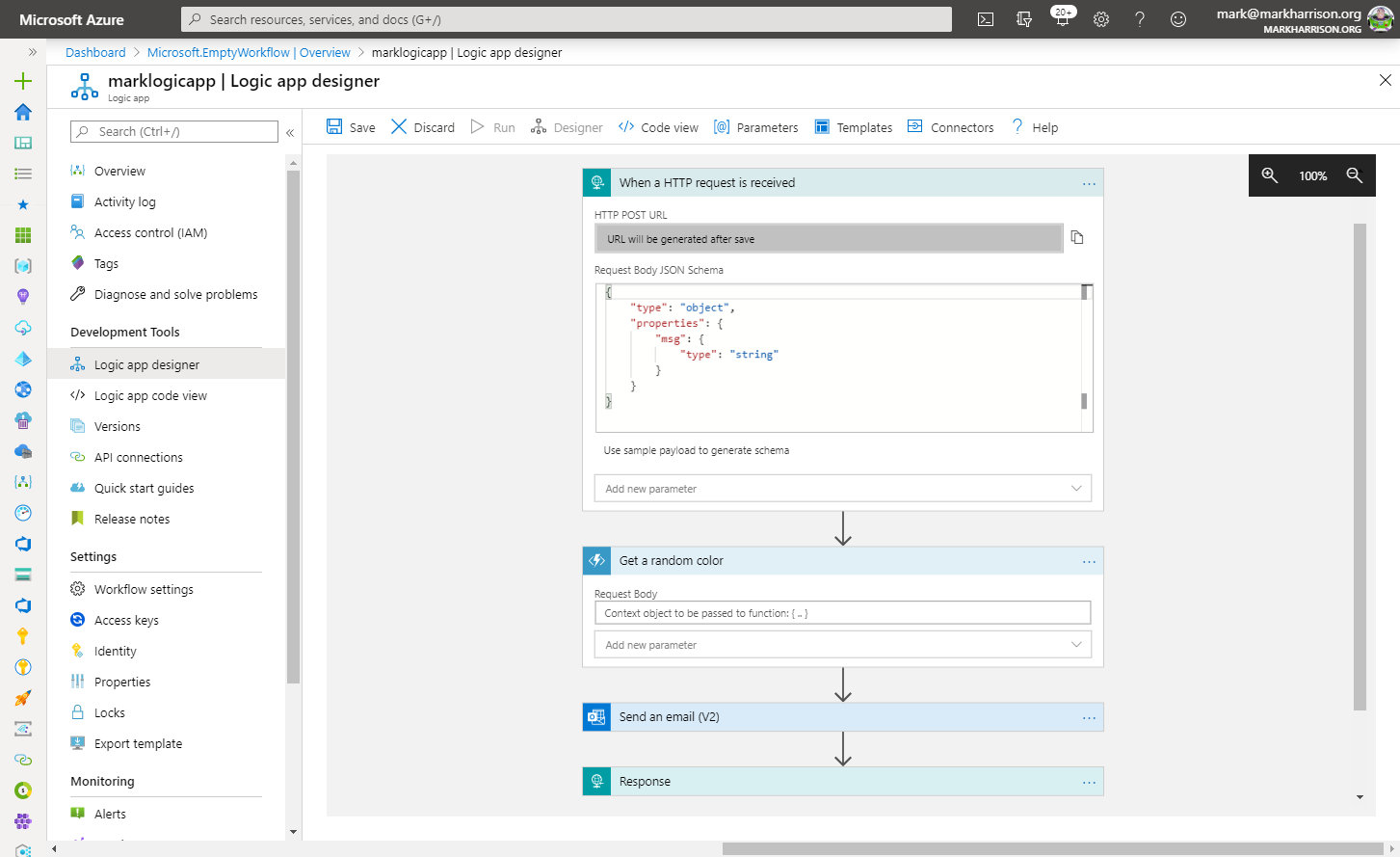
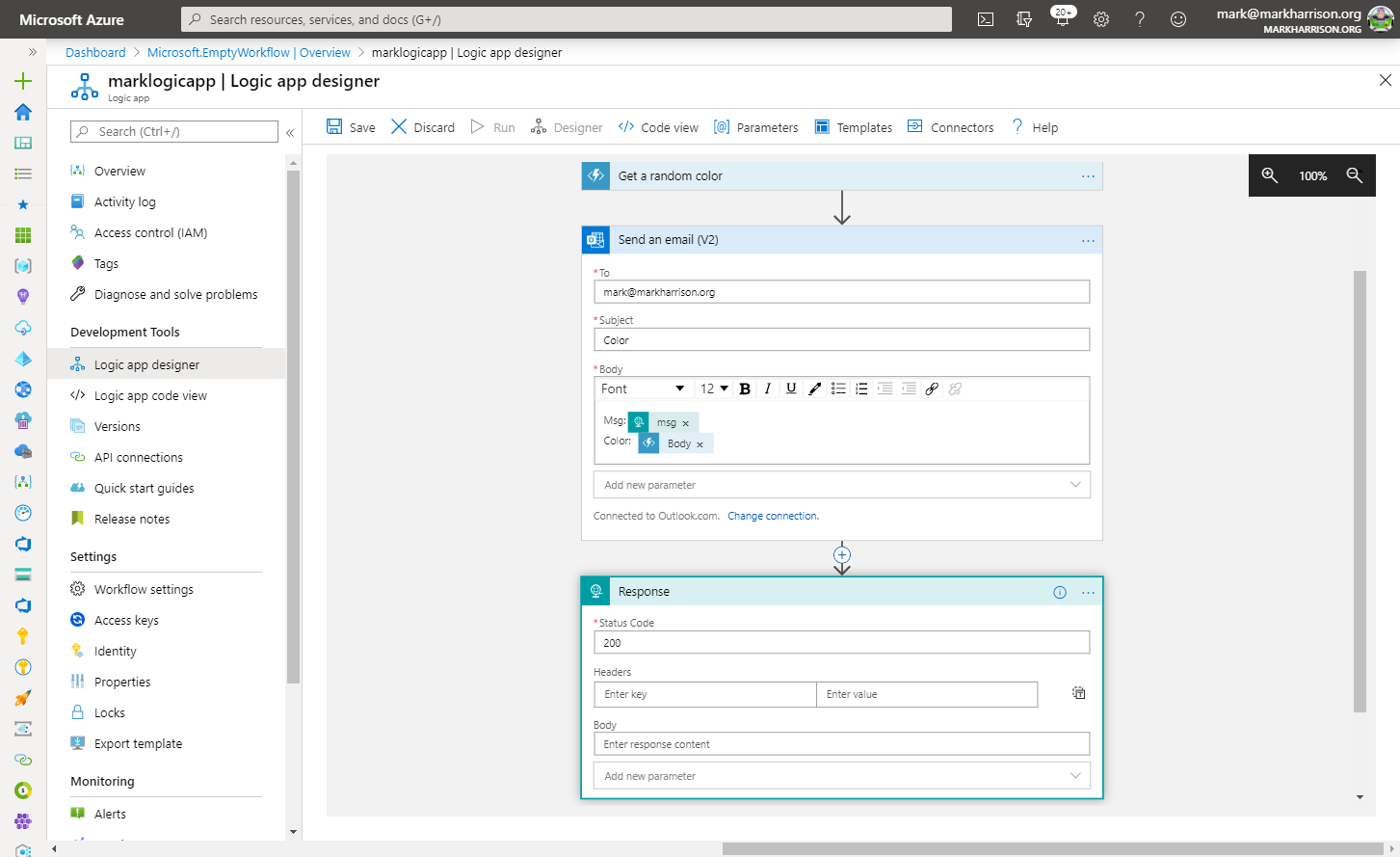
Use the following sample message to generate the schema of the Request body payload. By specifying the schema, the individual fields (in this case msg) can be extracted and referred to in the subsequent logic
{
"msg": "text"
}
Lets add the function to API Managament. In the API blade select [+Add API] and the [Logic App] tile
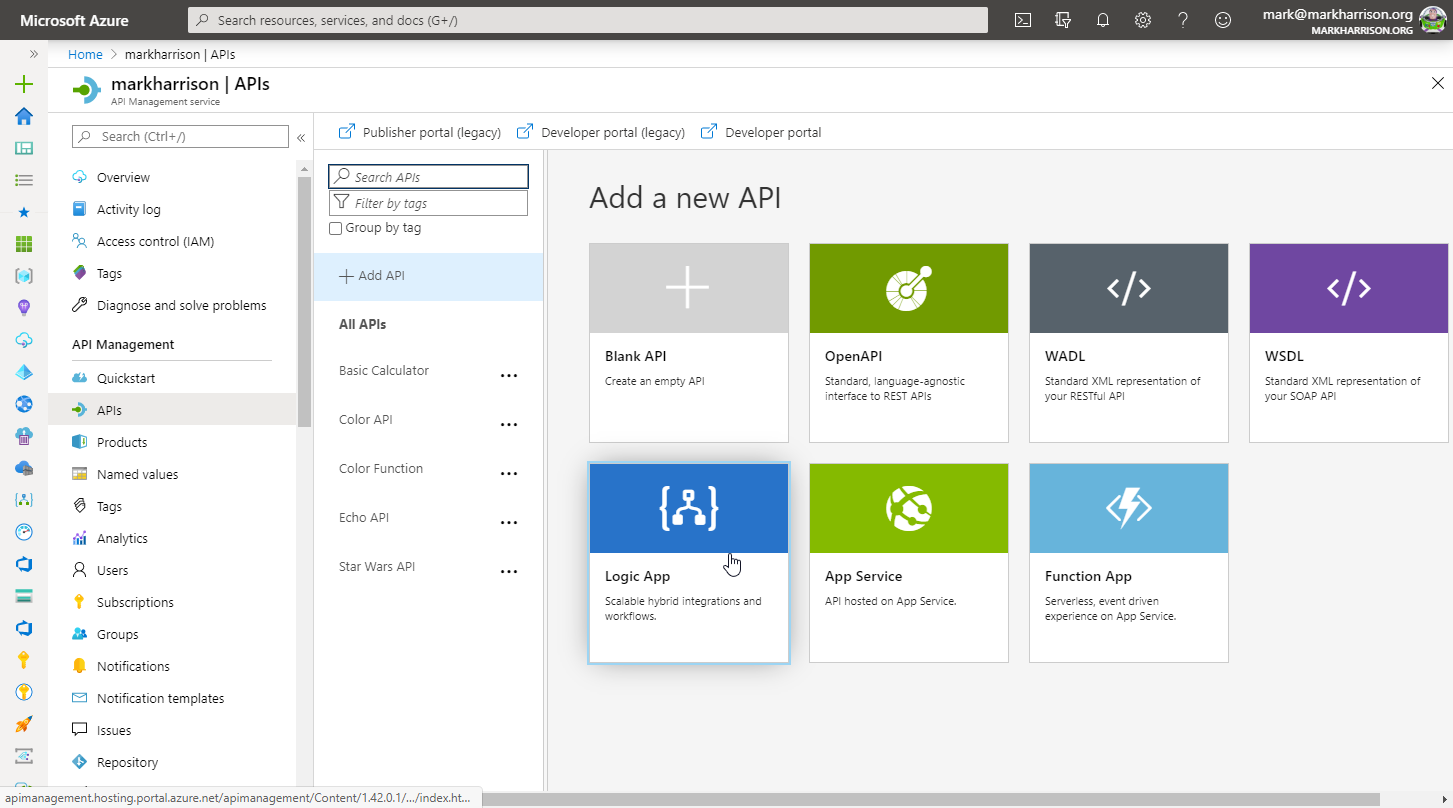
- Select the [Browse] button to get a list of Logic Apps in the subscription
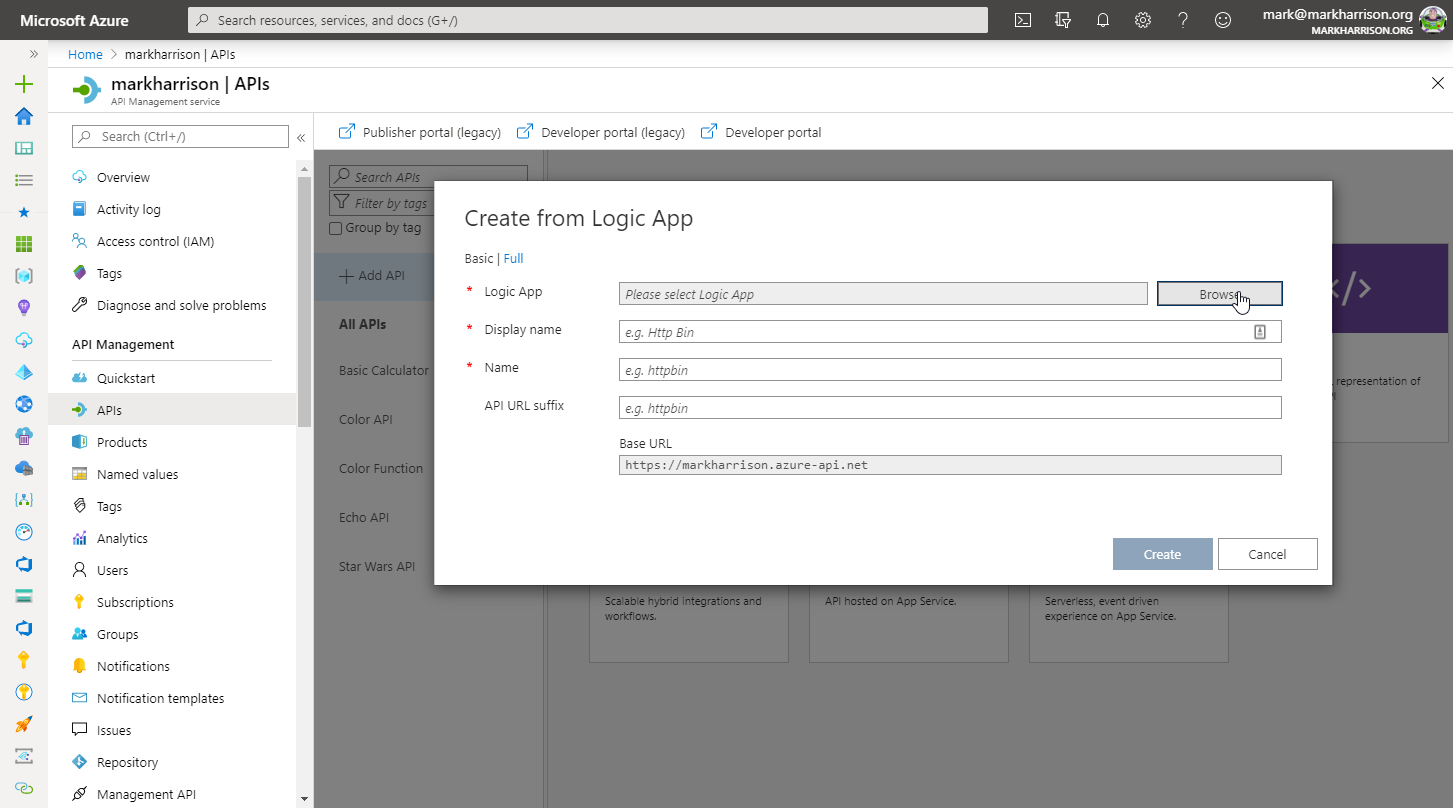
- Select the Logic App
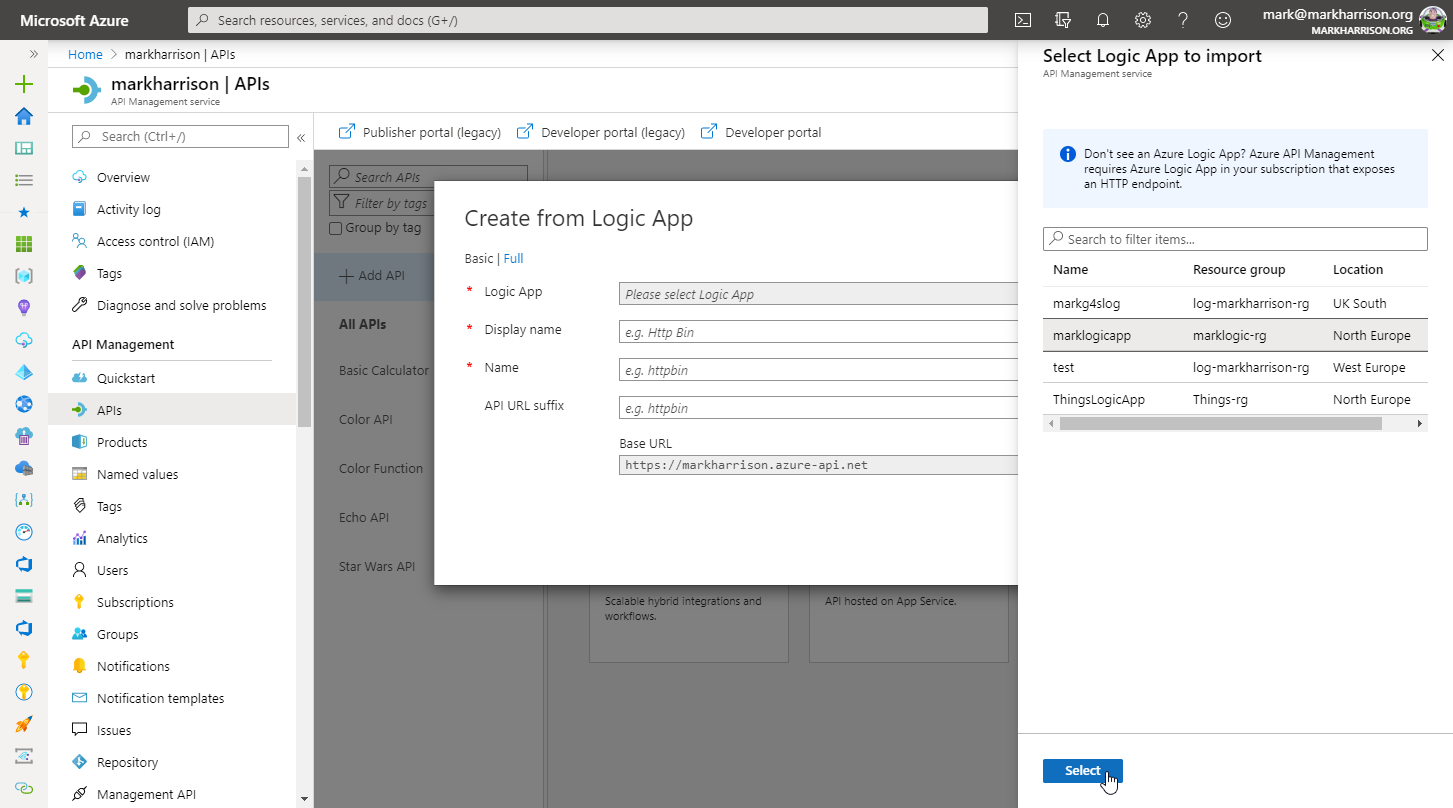
- Amend the Names / Descriptions, URL suffix and select the Products
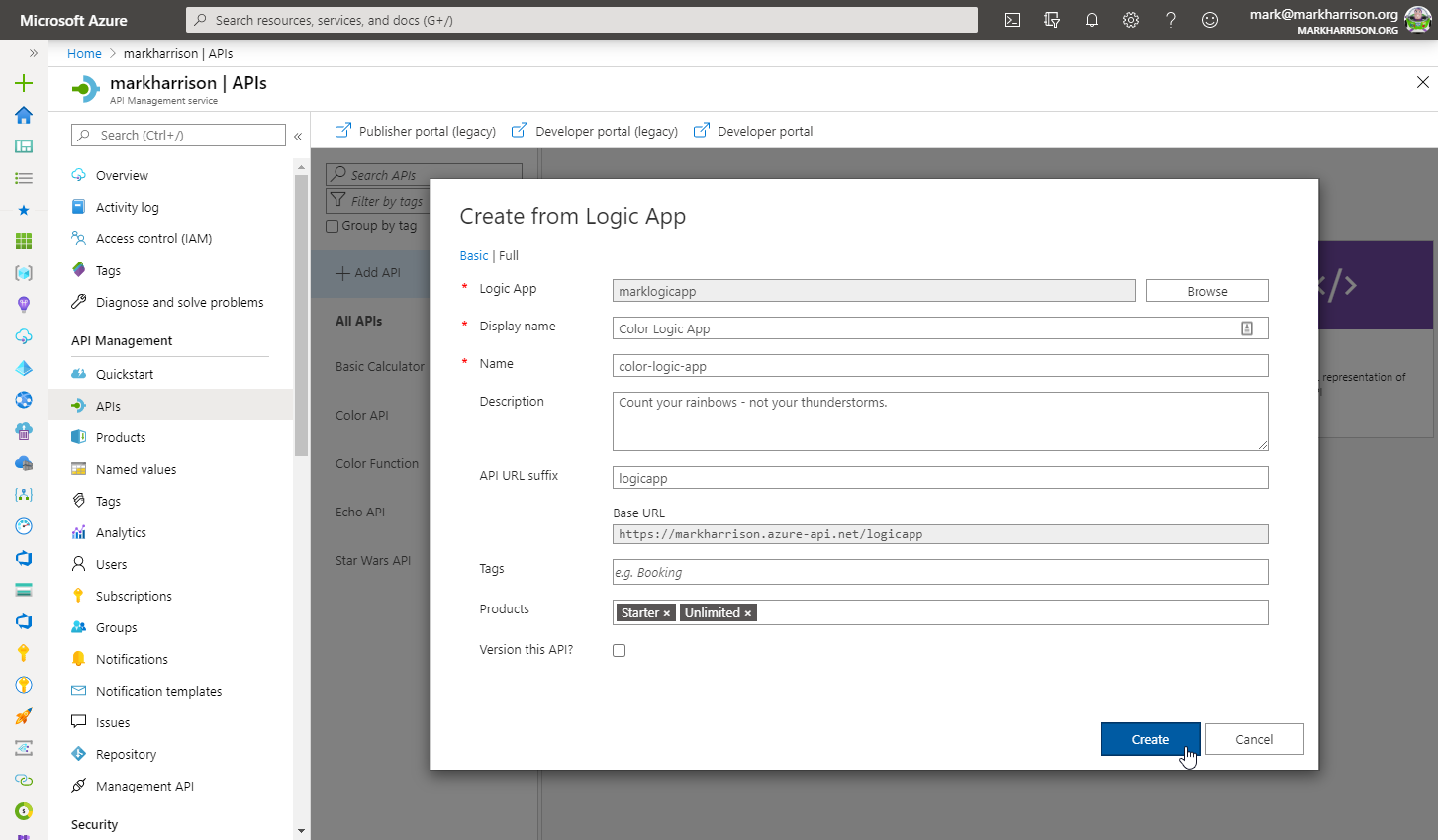
As previously add CORS policy
- Validate the Logic App works - either from the Azure management portal or the developer poral
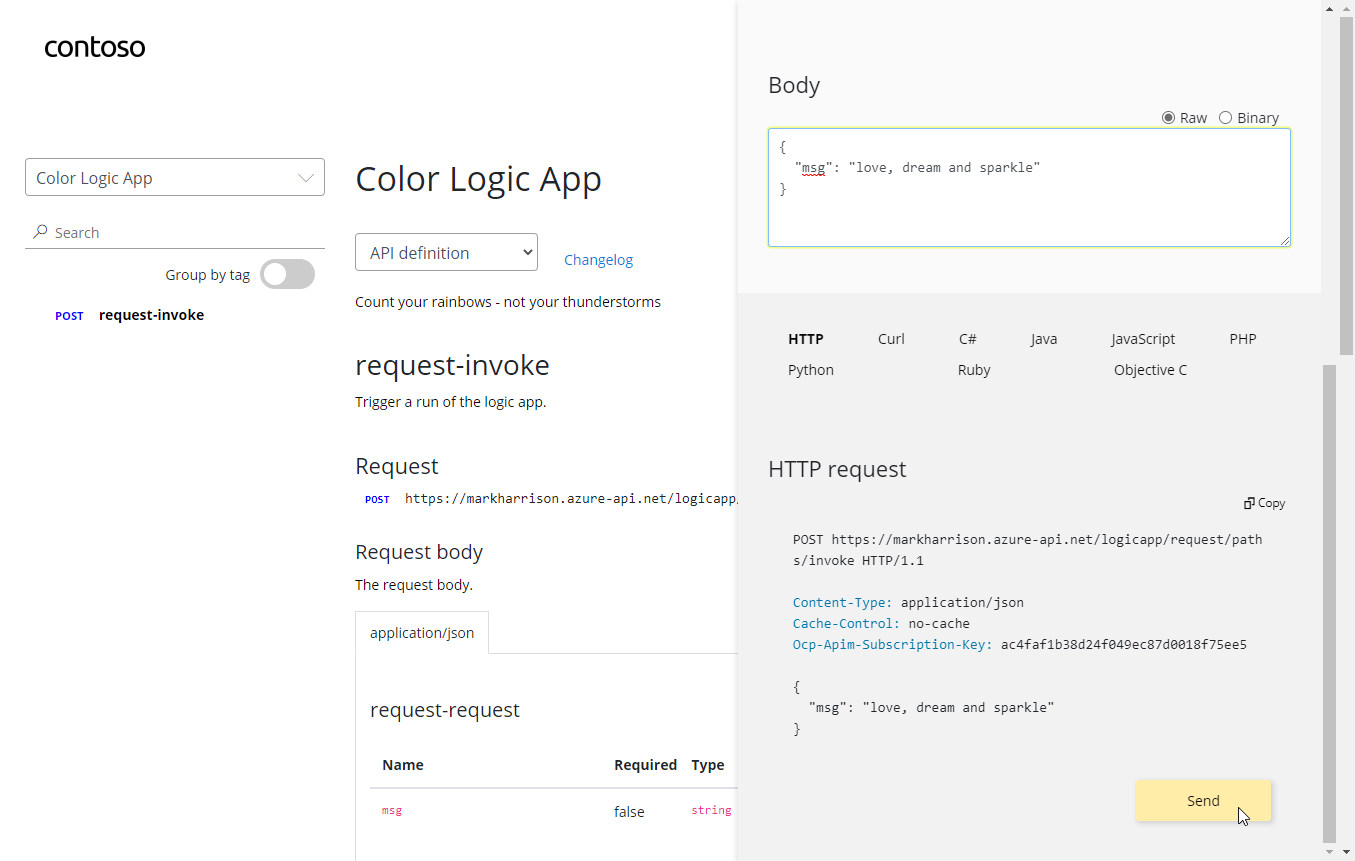
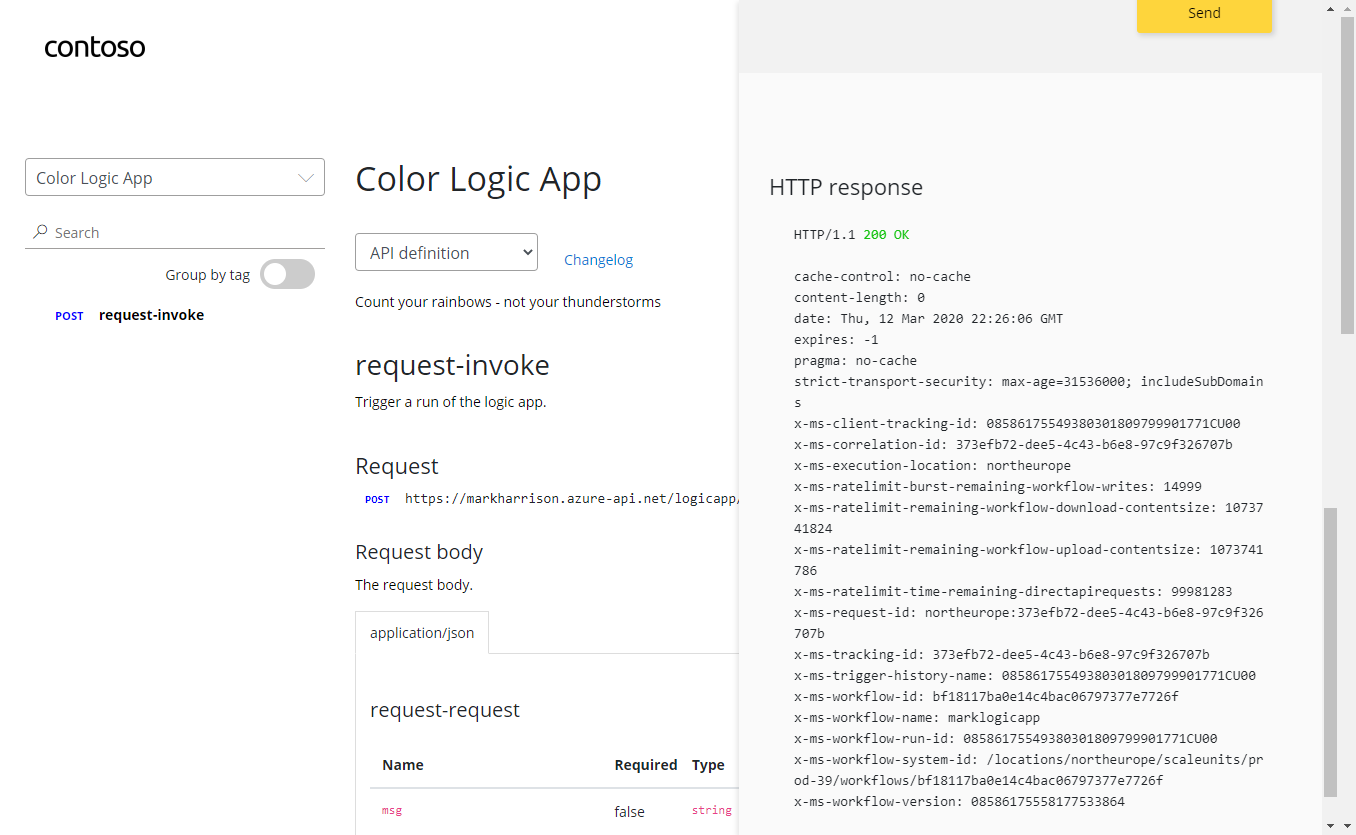
- Check the Logic App audit
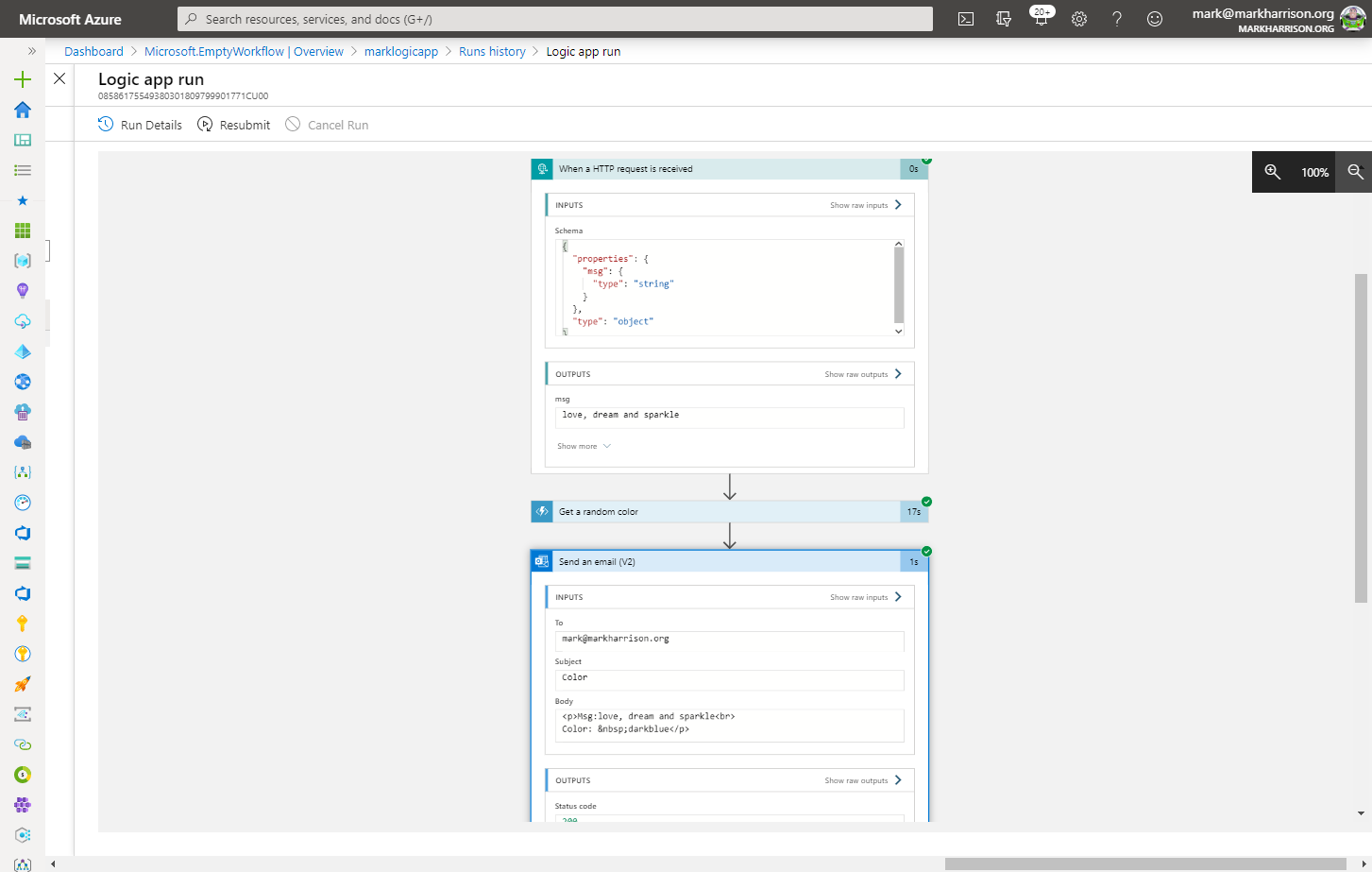
- Check the email was sent