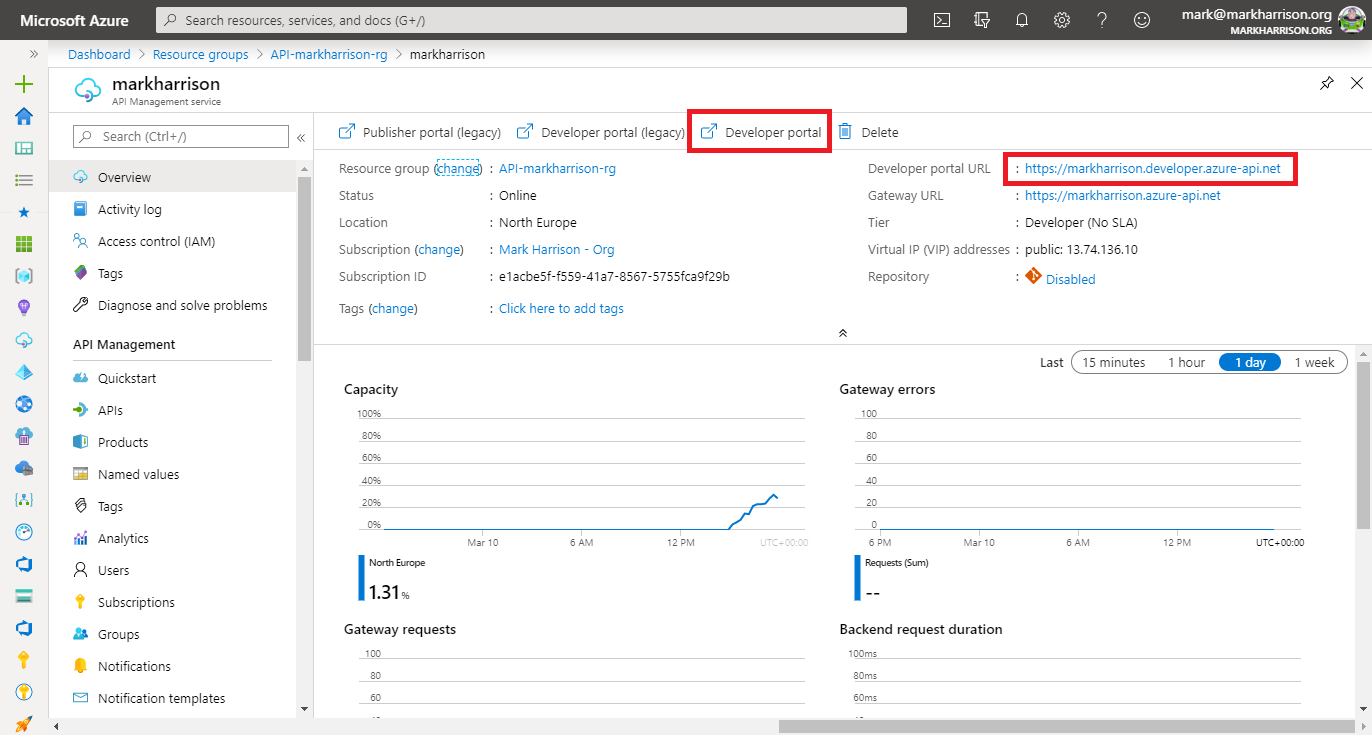API Management - Hands-on Lab Script - part 1
- Lab Prerrequisites
- Part 1 - Create an API Management instance (You are here)
- Part 2 - Developer Portal and Product Management
- Part 3 - Adding API’s
- Part 4 - Policy Expressions
- Part 5 - Versioning and Revisions
- Part 6 - Analytics and Monitoring
- Part 7 - Security
- Part 8 - DevOps
Create an API Management instance
An instance can take sometime to provision - so have one created in advance of any demo.
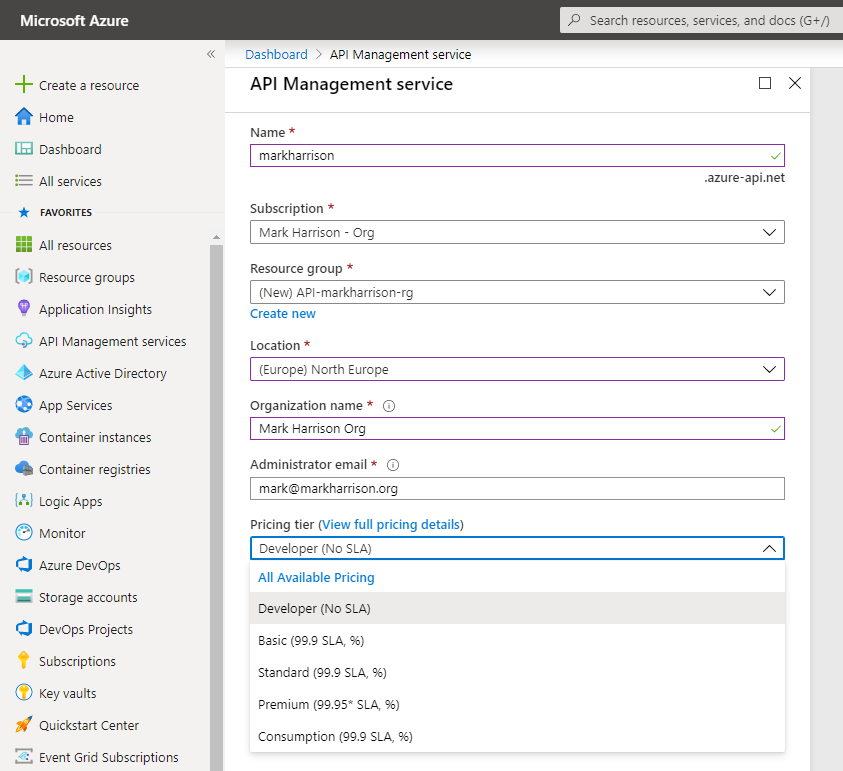
Use appropriate values and hit [Create] to provision the service.
- The service name must be unique.
- For demo purposes, use the Developer tier.
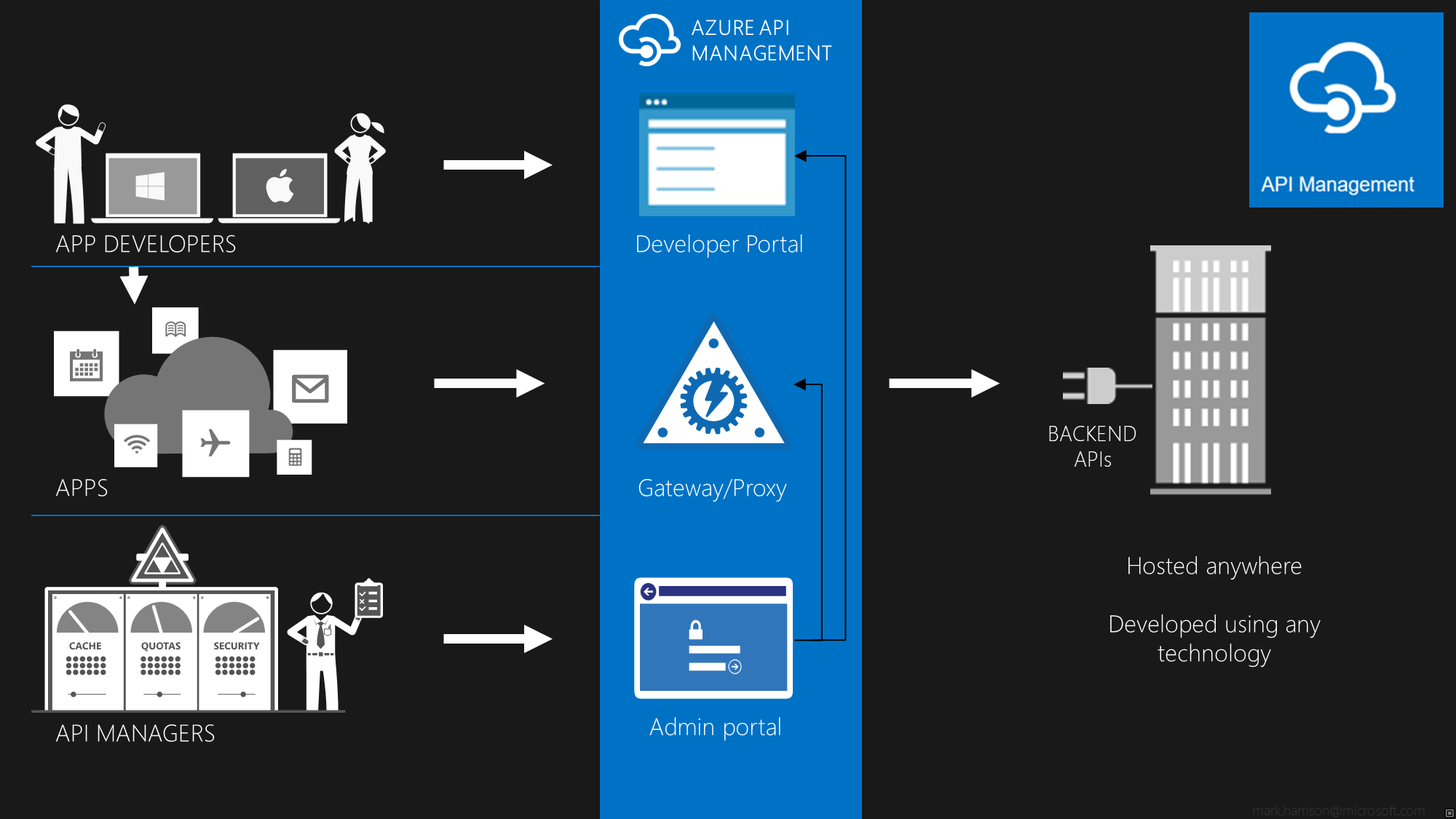
Once the service has been provisioned, there will be:
- Publisher Administration - (now located in the Azure Management Portal - the older Publisher portal has now been deprecated)
- Developer portal
- Gateway
The link to the developer portal is at the top of the Overview blade.