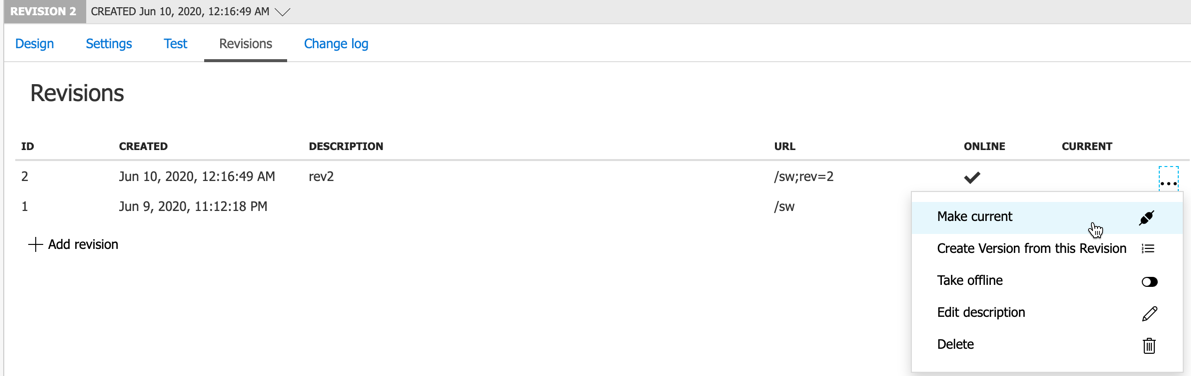API Management - Hands-on Lab Script - part 5
- Lab Prerrequisites
- Part 1 - Create an API Management instance
- Part 2 - Developer Portal and Product Management
- Part 3 - Adding API’s
- Part 4 - Policy Expressions
- Part 5 - Versioning and Revisions (You are here)
- Part 6 - Analytics and Monitoring
- Part 7 - Security
- Part 8 - DevOps
Version and Revisions
Versions and revisions provide you with an elegant way to manage change and the lifecycle of your APIs. https://azure.microsoft.com/en-us/blog/versions-revisions/
Revisions allow you to safely make non-breaking changes to your API. Developers who consume the API can be given details about the changes. Revisions also allow you to rollback changes.
Version
Add a new version
- Select the Star Wars API
- Add a new version
- Set the name and identifier to
v2 - Select the
Pathversioning scheme - Add the
StarterandUnlimitedproducts
- Set the name and identifier to
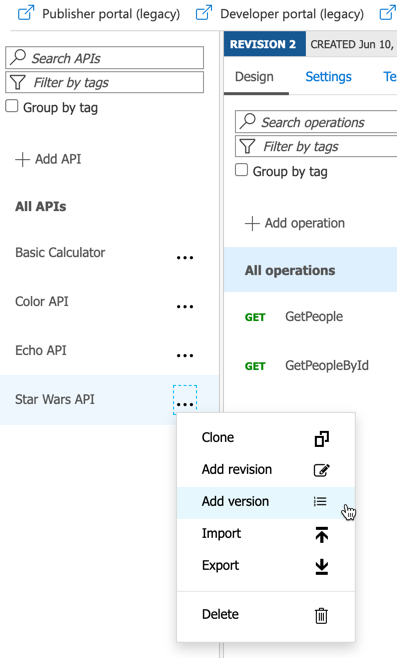
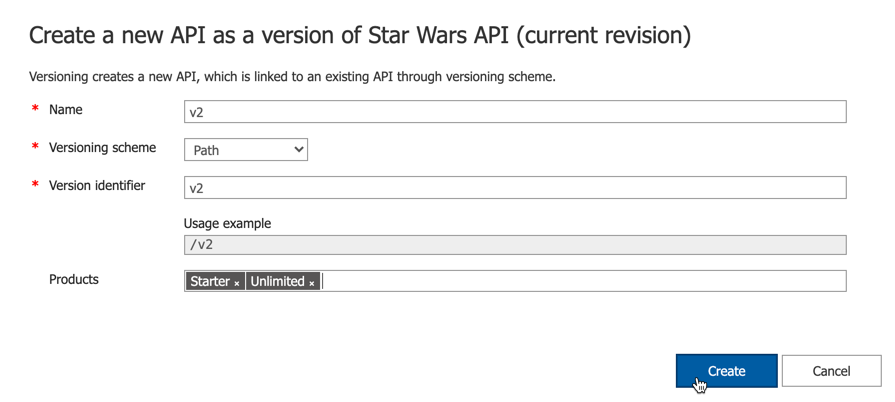
Test the new version
- Browse to the developer portal
- Select APIs and choose the
v2version of the Star Wars API - Notice the request URL and the inclusion of
v2in the path - Test the
GetPeopleoperation
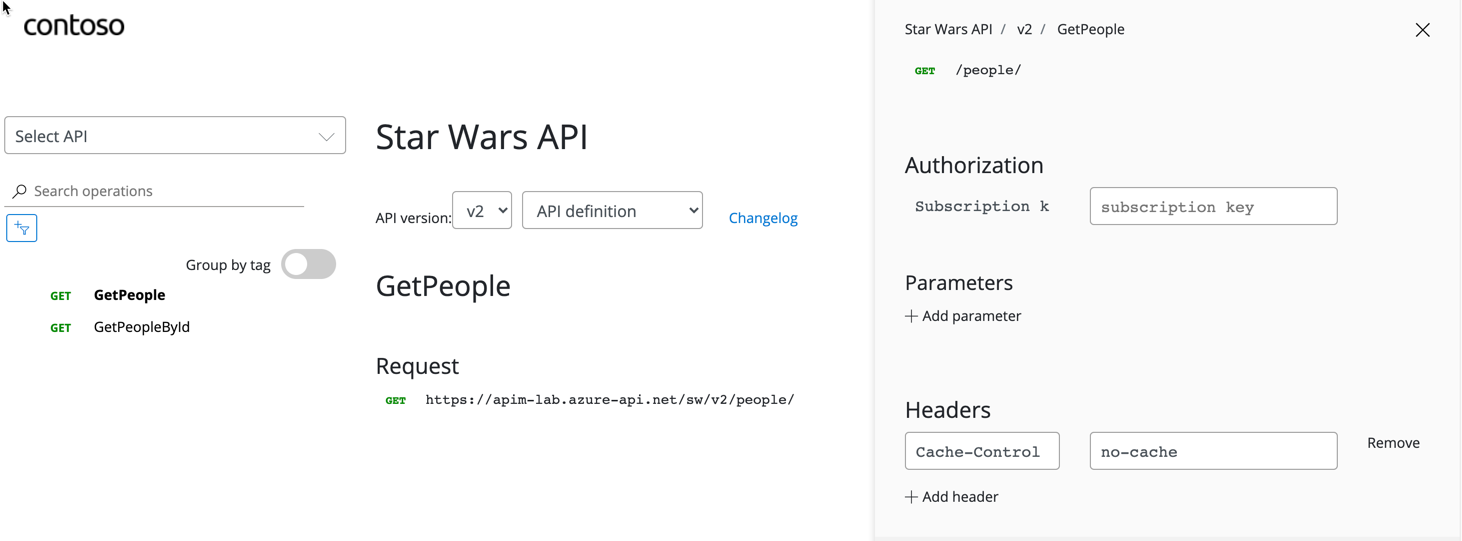
Revisions
Add a new revision
- Select the Star Wars API
- Select
Revisions - Add a new revision called
rev2
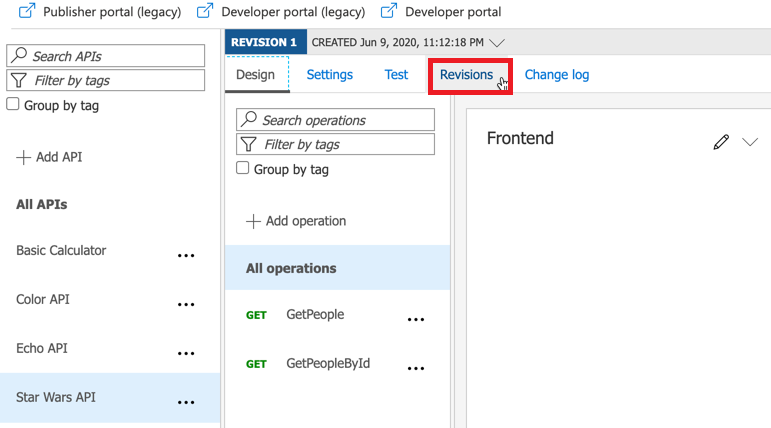
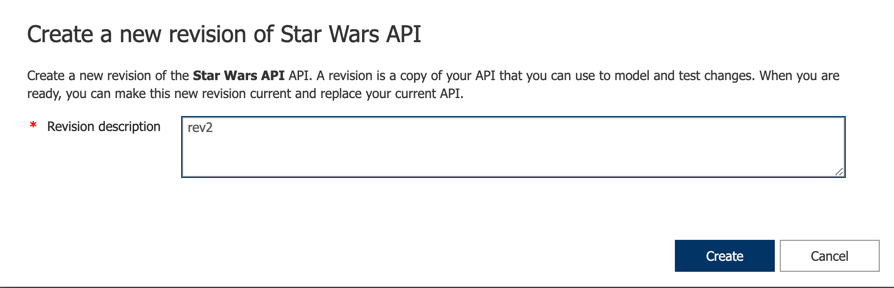
Add caching
- Select the
GetPeopleoperation - Add a caching policy for 10 seconds at the operation level
Test the new revision
- From the Azure portal, test the
GetPeopleoperation - Note the revision number at the top of the page as well as in the request URL.
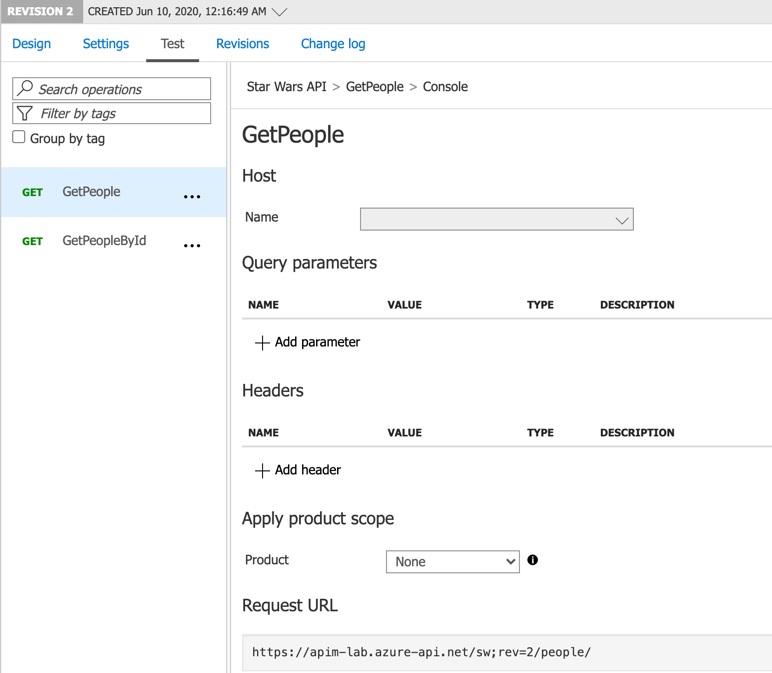
The request URL should look similar to: https://<your-apim-name>.azure-api.net/sw;rev=2/people/.
Make current revision
- Select the Revisions tab
- Make
rev2the current revision